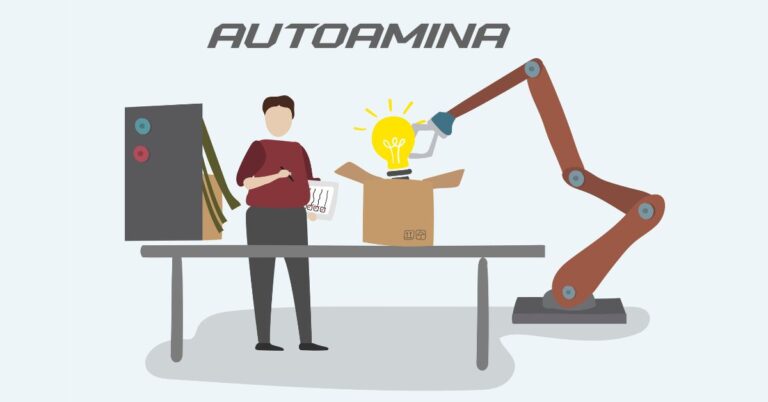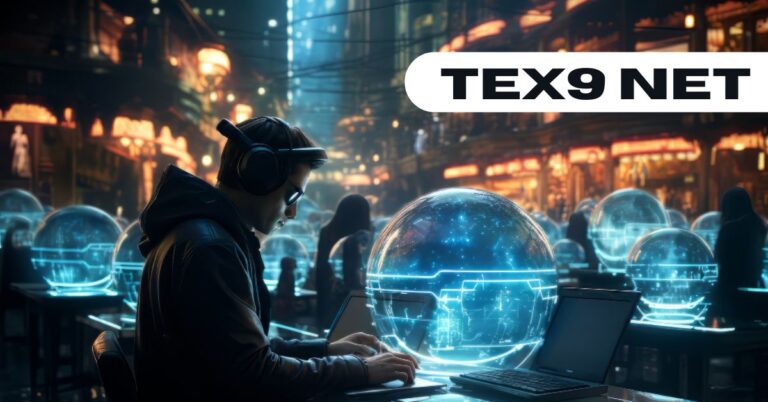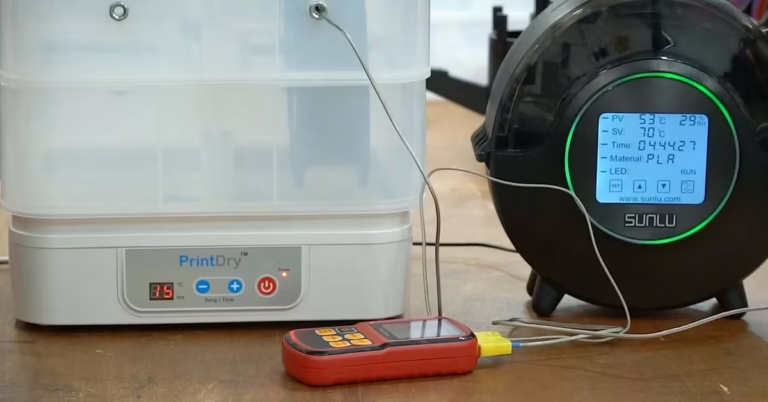In 2025, video content will continue to dominate online platforms, making high-quality videos essential for creators, marketers, and businesses alike. However, traditional video editing can be time-consuming and often requires technical expertise. This is where AI video editors come in, streamlining the editing process and enabling anyone to produce professional-looking videos quickly and efficiently.
These advanced tools leverage artificial intelligence to automate tasks such as cutting, captioning, and enhancing video quality. With AI, content creators can focus more on storytelling and creativity rather than manual editing.
From social media clips to marketing campaigns, the right AI video editor can transform your workflow and elevate your content. In this article, we explore the 6 best AI video editors for 2025, highlighting their key features and how they can help you create engaging videos with ease.
Invideo – Simplify Video Creation with AI
Invideo is a powerful AI video editor designed to simplify video creation for marketers, social media creators, and businesses. With its intuitive interface and AI-powered tools, even beginners can produce professional-quality videos quickly. Users can edit videos using simple text commands, adjusting styles, swapping media, or changing scenes effortlessly. The platform’s Magic Box allows creators to make precise edits, such as deleting scenes, muting audio, adjusting effects, or changing voiceovers, all by typing instructions in natural language. InVideo brings speed and creativity together, making it an ideal AI video app for content production.
Key features of invideo include:
- Magic Box Editing: Edit video clips with text commands for ultimate control.
- Workflow Automation: Structure prompts using simple forms to streamline video creation.
- 50+ Video Styles: Easily create diverse content, from marketing ads to cinematic storytelling.
- AI-Powered Enhancements: Auto-adjust scenes, audio, and visual effects for professional results.
- Versatile Use Cases: From social media videos to promotional campaigns, invideo handles it all with ease.
Riverside – AI-Powered Video Editing for Remote Creators
Riverside is an innovative AI video editor tailored for remote creators, podcasters, and online educators. It streamlines the process of recording, editing, and enhancing high-quality video content, even from multiple locations. With AI-driven tools, Riverside automatically optimizes audio, removes background noise, and generates accurate transcripts and captions. This allows creators to focus on producing engaging content without worrying about time-consuming manual editing. Its user-friendly interface makes it simple for both beginners and professionals to produce polished videos quickly, making Riverside a versatile AI video app for modern content creation.
Key features of Riverside include:
- Multi-Track Editing: Edit multiple video and audio tracks with ease.
- Automatic Transcription: Generate captions and transcripts for accessibility and SEO.
- Noise Reduction & Audio Enhancement: Improve sound quality effortlessly.
- Remote Recording: Capture interviews and podcasts with collaborators anywhere.
- Platform Versatility: Ideal for webinars, podcasts, online courses, and social media videos.
Gling – Streamline Editing with Automation
Gling is a cutting-edge AI video editor designed to simplify and accelerate the video editing process for creators, especially those producing content for YouTube and social media. By leveraging AI, Gling automatically removes filler words, identifies the best moments in your footage, and streamlines the editing workflow. This allows creators to focus on storytelling and creativity rather than tedious manual cuts. With its intuitive interface, Gling is an ideal AI video app for content creators who want high-quality, polished videos in a fraction of the usual editing time.
Key features of Gling include:
- Automated Editing: AI removes unnecessary pauses, filler words, and redundant clips.
- Highlight Detection: Automatically identifies the most engaging parts of long videos.
- Multi-Platform Export: Supports different formats for YouTube, Instagram, TikTok, and more.
- Time-Saving Workflows: Streamlined processes reduce editing time significantly.
- User-Friendly Interface: No advanced editing skills required to create professional videos.
Heyeddie – AI Editing Made Simple
Heyeddie is a versatile AI video editor designed to make video creation fast, easy, and accessible for creators of all skill levels. By leveraging AI technology, Heyeddie automates key editing tasks, allowing users to focus on content rather than manual adjustments. Its intuitive platform simplifies video production, from trimming clips to adding subtitles and effects. As an efficient AI video app, Heyeddie is ideal for social media creators, marketers, and educators who want professional-looking videos without the steep learning curve of traditional editing software.
Key features of Heyeddie include:
- Smart Scene Detection: Automatically identifies and organizes key moments in your footage.
- Auto-Captioning & Subtitles: Generates accurate captions for accessibility and engagement.
- Template-Based Editing: Quickly create videos using pre-designed styles for various platforms.
- Ease of Use: User-friendly interface suitable for beginners and professionals alike.
- Fast Video Output: Produce polished videos quickly, saving time without compromising quality.
Chopcast – Turn Long Videos Into Snackable Content
Chopcast is an innovative AI video editor designed to help creators repurpose long-form content into engaging short clips for social media. By leveraging AI technology, Chopcast automatically detects the most impactful moments, trims unnecessary segments, and formats videos for platforms like TikTok, Instagram, and YouTube Shorts. As a versatile AI video app, it allows marketers, educators, and influencers to create attention-grabbing bite-sized content quickly, saving time while maximizing audience engagement.
Key features of Chopcast include:
- Automatic Highlight Detection: Identifies key moments in long videos for quick clips.
- Social Media Formatting: Easily exports videos optimized for different platforms.
- AI-Generated Captions: Adds subtitles automatically for better accessibility and engagement.
- Time-Saving Automation: Reduces manual editing with AI-driven workflows.
- Repurposing Content: Transform webinars, interviews, and tutorials into short, shareable clips.
Akool – All-in-One AI Video Editing Suite
Akool is a comprehensive AI video editor that combines advanced editing tools in a single platform, making it ideal for creators, marketers, and businesses. This all-in-one AI video app allows users to create, edit, and enhance videos effortlessly using AI-driven features. From text-to-video conversion to automated scene transitions, Akool simplifies complex editing tasks, enabling creators to focus on storytelling. Its powerful AI capabilities also support voiceovers, audio enhancements, and multi-language options, making it suitable for a wide range of content, from social media clips to professional marketing campaigns.
Key features of Akool include:
- Text-to-Video Editing: Convert scripts into polished videos quickly.
- Automated Scene Transitions: Smoothly edit clips with AI-powered adjustments.
- Voiceover & Audio Enhancement: Improve sound quality and add narration effortlessly.
- Multi-Language Support: Create content for a global audience.
- All-in-One Platform: Combines creation, editing, and enhancement tools in one AI-driven suite.
Conclusion
In 2025, AI video editors are transforming the way creators produce content, making video creation faster, easier, and more professional. Tools like invideo, Riverside, Gling, Heyeddie, Chopcast, and Akool offer powerful features that automate editing, enhance visuals, and optimize videos for social media and marketing campaigns. By leveraging these AI video apps, content creators can save time, improve engagement, and bring their creative vision to life without the steep learning curve of traditional editing software. Exploring these platforms can help you elevate your content and stay ahead in the ever-evolving world of video creation.