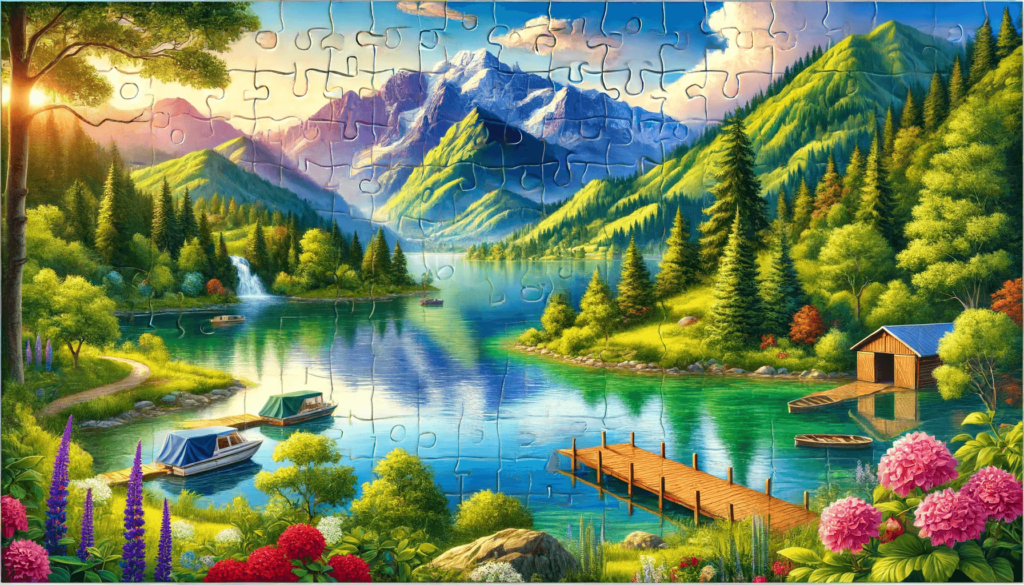
Have you ever thought about turning your favorite photos into puzzles? Well, you can do it online, and it’s super easy! Whether you want to surprise a friend with a personalized puzzle or just enjoy solving one yourself, making a photo puzzle online is a fun way to get creative.
This article is designed for individuals who are interested in turning their personal photos into custom jigsaw puzzles. It is particularly helpful for hobbyists, families looking to create memorable keepsakes, and those seeking unique gift ideas.
Contents
Key Takeaways
- Personalization: Turning your photos into puzzles makes them unique and special.
- Easy Process: It’s simple to do online, with easy-to-follow steps.
- Fun for All Ages: Photo puzzles are great for kids and adults alike.
Why Turn Photos into Puzzles?
It’s Fun and Personal! Making a puzzle from a photo adds a personal touch that you just can’t get from store-bought puzzles. You can use pictures of your family, pets, vacations, or anything you love.
How to Make a Photo Puzzle Online
1. Choose Your Photo
First, pick a photo you love. It could be a picture of your family, your pet, a beautiful landscape, or even a funny moment. The best photos for puzzles are clear and have a variety of colors.
2. Find a Photo Puzzle Website
There are many websites where you can create photo puzzles. Some popular ones include:
- Jigsaw Planet
- Puzzle Maker
- Piczzle
These sites are user-friendly and often free. Just upload your photo, and they will turn it into a puzzle.
3. Upload Your Photo
Once you’ve chosen a site, look for the option to upload your photo. This is usually a simple process. Just click the upload button, select your photo from your computer or phone, and wait for it to load.
4. Customize Your Puzzle
Many sites let you customize your puzzle. You can choose the number of pieces, the shape of the pieces, and even the difficulty level. Some sites also let you add text or special effects to your photo before it becomes a puzzle.
After customizing, click the create button. Your puzzle is now ready! You can share it with friends and family by sending them a link, or you can solve it right on the website.
Tips for Making Great Photo Puzzles
Choose High-Quality Photos: The better the quality of the photo, the better your puzzle will look.
Use Bright and Colorful Images: These are easier and more fun to put together.
Think About the Pieces: If you want a challenging puzzle, go for more pieces. For something quick and fun, choose fewer pieces.
Popular Photo Puzzle Websites
Here’s a quick comparison of some popular sites to get you started:
| Website | Price | Features | Difficulty Levels |
|---|---|---|---|
| Jigsaw Planet | Free | Upload photos, share links | Easy to Hard |
| Puzzle Maker | Free | Custom pieces, effects | Easy to Hard |
| Piczzle | $14.99+ | Printed puzzles, gift boxes | Various |
Creating a Puzzle: Step-by-Step
Step 1: Pick Your Photo
Choose a clear and colorful photo.
Step 2: Find a Website
Choose from Jigsaw Planet, Puzzle Maker, or Piczzle.
Step 3: Upload Your Photo
Click the upload button and select your photo.
Step 4: Customize
Select the number of pieces and other options.
Click create, and your puzzle is ready to share!
Frequently Asked Questions
Can I print my puzzle? Yes, some websites like Piczzle offer printed puzzles you can order.
Are there free options? Yes, websites like Jigsaw Planet and Puzzle Maker are free.
Can I make puzzles from any photo? Yes, as long as the photo is clear and high quality.
Conclusion
Turning photos into puzzles online is a fun, easy, and creative way to enjoy your favorite pictures. Whether you’re looking to make a unique gift or just pass the time, photo puzzles are a fantastic option. So, go ahead and try it out. Happy puzzling!
Remember, the more colorful and clear the photo, the better the puzzle! Enjoy turning your memories into fun and challenging puzzles.